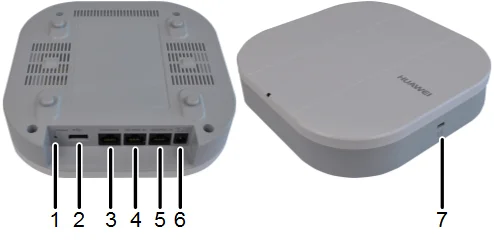Return list
Huawei
Huawei Wireless AP AP4051DN-S 802.11ac Wave2 Access Point With Dual-band Antenna
- Description
- Specification
AP4051DN-S Huawei Wireless Access Point 802.11ac Wave2 Access Point With Dual-band Antenna
AP4051DN-S Access Point
Huawei AP4051DN-S is a wireless Access Point (AP) that complies with 802.11ac Wave 2 and supports 2 x 2 MIMO and two spatial streams. It has comprehensive service support capabilities including high reliability, high security, simple network deployment, automatic AC discovery and configuration, and real-time management and maintenance. The AP4051DN-S supports 802.11n and 802.11ac, and provides gigabit access for STAs, which greatly improve user experience on wireless networks and apply to small- and medium-sized enterprises, airports and stations, sports mediums, cafes, and entertainment centers.
•Supports the 802.11ac Wave 2 standard and MU-MIMO, and provides services simultaneously on both 2.4 GHz and 5 GHz frequency bands. The maximum rates at the 2.4 GHz and 5 GHz frequency bands are 400 Mbit/s and 867 Mbit/s respectively, and the maximum rate of the device is 1.267 Gbit/s.
•Provides dual GE Ethernet uplink ports that both support the PoE in function, achieving PoE power supply backup.
•Provides a USB port for external power supply and storage.
•Supports the Fat, Fit, and cloud modes.
•Enables Huawei SDN controller to manage and operate APs and services on the APs, reducing network O&M costs.
1. Default: Restores factory settings and restarts the device when you hold down the button more than 3 seconds.
2. USB: Connects to a USB flash drive or other storage devices to extend the storage space of the AP. The USB2.0 standard is supported.
3. CONSOLE: Connects to a maintenance terminal for AP configuration and management.
4. GE1/PoE_IN: 10/100/1000M port that connects to the wired Ethernet and supports PoE input. PoE power supplies on two Ethernet ports are supported.
5. GE0/PoE_IN: 10/100/1000M port that connects to the wired Ethernet and supports PoE input. PoE power supplies on two Ethernet ports are supported.
6. DC 12V: Connects a 12 V power adapter to the AP.
7. Security slot: Connects to a security lock.
2. USB: Connects to a USB flash drive or other storage devices to extend the storage space of the AP. The USB2.0 standard is supported.
3. CONSOLE: Connects to a maintenance terminal for AP configuration and management.
4. GE1/PoE_IN: 10/100/1000M port that connects to the wired Ethernet and supports PoE input. PoE power supplies on two Ethernet ports are supported.
5. GE0/PoE_IN: 10/100/1000M port that connects to the wired Ethernet and supports PoE input. PoE power supplies on two Ethernet ports are supported.
6. DC 12V: Connects a 12 V power adapter to the AP.
7. Security slot: Connects to a security lock.
Previous: Huawei AP4151DN Indoor Wireless Access Point 802.11ac Wave 2...
next: Huawei Indoor Access Point AP4050DN-S 802.11ac Wave 2 2 x 2 ...

 Английский
Английский Русский
Русский